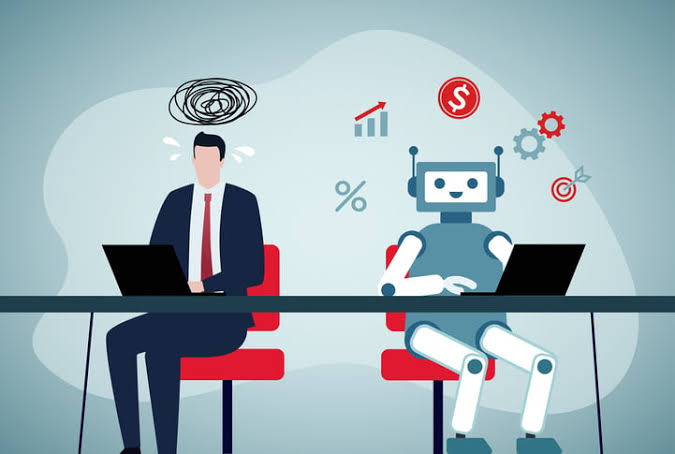In the fast-paced digital world of 2025, maximizing productivity is no longer just about working harder—it is about working smarter. Automation tools have become essential in helping individuals and organizations streamline repetitive tasks, reduce human error, and free up time for high-value activities.
From automating emails to managing workflows and data analytics, automation allows professionals to focus on creativity, innovation, and decision-making rather than manual tasks. By adopting the right tools and strategies, anyone can significantly improve efficiency and output in both personal and professional life.
The Role of Automation in Modern Productivity
Automation involves using technology to execute tasks with minimal human intervention. It covers a wide range of applications, from simple scheduling to complex machine learning operations. By reducing repetitive manual work, automation enhances speed, consistency, and accuracy in daily activities.
Key benefits of automation include:
- Time Savings: Tasks that take hours manually can be completed in minutes.
- Error Reduction: Automated processes minimize the risk of human mistakes.
- Increased Focus: Employees can focus on strategic tasks instead of repetitive work.
- Scalability: Businesses can handle larger workloads without proportionally increasing resources.
Types of Automation Tools for Productivity
1. Task and Workflow Automation
Task automation tools streamline routine activities and help manage projects efficiently.
- Examples: Zapier, Microsoft Power Automate, IFTTT
- Use Cases:
- Automatically save email attachments to cloud storage
- Create workflows that trigger reminders or follow-up tasks
- Sync data between apps like Google Sheets and project management tools
2. Communication and Collaboration Automation
Modern workplaces rely heavily on seamless communication. Automation tools ensure that messages, updates, and notifications are delivered efficiently.
- Examples: Slack Workflows, Microsoft Teams, ClickUp Automations
- Use Cases:
- Auto-assign tasks when projects are updated
- Schedule announcements and alerts for teams
- Integrate chatbots for handling simple queries
3. Email and Marketing Automation
Email automation is one of the most widely used productivity boosters, especially in business and content marketing.
- Examples: Mailchimp, HubSpot, ActiveCampaign
- Use Cases:
- Schedule personalized email campaigns
- Segment audiences and automate follow-up messages
- Track performance metrics without manual effort
4. File and Data Management Automation
Managing data can be time-consuming, but automation tools simplify organization, storage, and reporting.
- Examples: Google Drive Automations, Airtable, Smartsheet
- Use Cases:
- Auto-backup important files to cloud storage
- Automatically generate reports or dashboards
- Tag and organize digital files based on content or source
5. Social Media and Content Scheduling
Social media automation tools help businesses and individuals maintain an active online presence without constant manual posting.
- Examples: Buffer, Hootsuite, Later
- Use Cases:
- Schedule posts across multiple platforms
- Automate analytics reporting for engagement and reach
- Recycle evergreen content automatically
6. Personal Productivity and Smart Assistants
Individuals can leverage automation for personal tasks and daily routines using AI-powered assistants.
- Examples: Google Assistant, Siri Shortcuts, Todoist Automations
- Use Cases:
- Automate reminders for bills, medications, or appointments
- Generate daily or weekly productivity reports
- Integrate with smart home devices for a streamlined lifestyle
Benefits of Integrating Automation Tools Daily
- Enhanced Efficiency: Routine tasks require less time and effort.
- Greater Consistency: Automated processes follow rules without deviation.
- Increased Output: Individuals and teams can accomplish more with fewer resources.
- Cost Savings: Businesses save on labor costs by reducing manual workloads.
- Data-Driven Decisions: Automated reporting provides real-time insights for better decision-making.
Best Practices for Maximizing Productivity with Automation
- Identify Repetitive Tasks: Focus automation on activities that consume significant time but add minimal value.
- Choose the Right Tools: Select tools that integrate well with your current workflow.
- Start Small, Then Scale: Begin automating simple processes before implementing more complex workflows.
- Monitor and Optimize: Regularly review automated processes for errors or inefficiencies.
- Maintain Human Oversight: While automation is powerful, human judgment ensures quality and adaptability.
The Future of Automation and Productivity
By 2025, advancements in AI and machine learning have made automation tools more intelligent and adaptive. Future trends include:
- Predictive Automation: Tools that anticipate needs and take action proactively.
- Integration with AI Assistants: Seamless coordination across devices and platforms.
- Industry-Specific Automation: Tailored tools for healthcare, finance, education, and more.
As technology evolves, automation will continue to redefine productivity, allowing individuals and organizations to achieve more with less effort.
Conclusion
Maximizing productivity with automation tools involves strategically leveraging technology to handle repetitive, time-consuming tasks. By integrating workflow, communication, marketing, and personal automation solutions, individuals can focus on innovation, decision-making, and high-value activities. With proper implementation and oversight, automation transforms daily productivity, making work more efficient, enjoyable, and sustainable in the digital age.