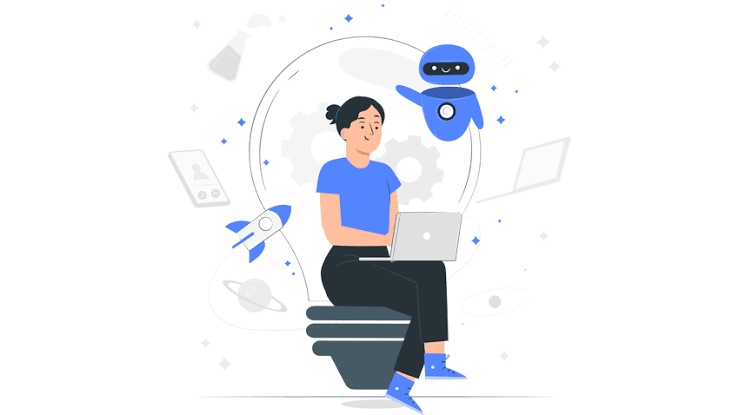In a world where time is one of the most valuable resources, maximizing productivity has become a top priority for professionals, businesses, and individuals. As of July 2025, the rapid advancement of technology has led to a wide range of automation tools that not only streamline tasks but also enhance efficiency, accuracy, and output. From artificial intelligence to task managers and workflow apps, automation has revolutionized the way people work, communicate, and manage their daily responsibilities.
Maximizing productivity no longer depends on working longer hours but on working smarter. The strategic use of automation and digital tools has proven to be one of the most effective methods to increase performance without increasing stress.
Understanding the Benefits of Automation
Automation refers to using technology to perform tasks with minimal human intervention. It can range from simple tasks like email filtering to complex processes like managing customer relationships or data analytics. By automating repetitive, time-consuming tasks, individuals and organizations are free to focus on higher-value activities that require creativity and critical thinking.
Some of the key benefits of automation include:
- Time savings by reducing manual work
- Increased consistency and accuracy
- Improved workflow efficiency
- Better task prioritization and management
- Enhanced scalability for businesses
Automation is not about replacing people—it’s about empowering them to do more meaningful work with less effort.
Choosing the Right Productivity Tools
Selecting the right tools is essential to truly maximize productivity. There are thousands of productivity apps available, but not all are suited for every purpose. It’s important to evaluate your personal or professional needs before adopting any tool.
Here’s an outline of popular categories and top tools in 2025:
Task Management Tools:
- Trello, Notion, Todoist, ClickUp, Microsoft To Do
Communication and Collaboration Tools:
- Slack, Microsoft Teams, Zoom, Google Meet, Loom
File and Document Management:
- Google Drive, Dropbox, OneDrive, Notion
Time Tracking and Scheduling:
- Clockify, Toggl, Google Calendar, Calendly
Automation Platforms:
- Zapier, Make (formerly Integromat), IFTTT, n8n
Each tool serves a different purpose. The best approach is to integrate them in a way that minimizes task switching and maximizes workflow efficiency.
Integrating Automation into Your Workflow
Once you’ve identified the right tools, the next step is integrating automation into your daily workflow. Begin by identifying the most repetitive tasks in your routine. These might include data entry, email responses, calendar scheduling, or social media posting.
Using platforms like Zapier or Make, you can build custom workflows—called “Zaps” or “Scenarios”—that link different apps together. For example:
- Automatically save email attachments to a cloud folder
- Send a Slack message when a new task is added to Trello
- Create calendar events from form submissions
- Auto-respond to customer inquiries with pre-set templates
Even if you’re not a programmer, these platforms use drag-and-drop interfaces and conditional logic, making it easy to build powerful automations.
Leveraging Artificial Intelligence for Smarter Productivity
Artificial Intelligence has significantly evolved by 2025 and plays a crucial role in productivity. AI-powered tools now assist in everything from writing emails to analyzing data trends and generating reports.
Some AI-enhanced tools and their uses include:
- ChatGPT and Jasper for content creation
- Grammarly and Hemingway for writing enhancement
- Motion and Reclaim.ai for smart scheduling
- Notion AI for note summarization and task suggestions
- Fireflies and Otter.ai for meeting transcription and summaries
These tools reduce the mental load and decision fatigue that often hampers productivity. They also provide insights and suggestions, allowing users to focus on strategy and creativity.
Automating Communication and Customer Interaction
For business owners and service providers, communication automation can drastically reduce workload and improve client satisfaction. Tools like HubSpot, Intercom, and Freshdesk allow automated responses, chatbot engagement, CRM integration, and ticket routing—all of which improve response time and accuracy.
Email marketing platforms like Mailchimp and ConvertKit allow you to set automated email sequences for onboarding, follow-ups, and promotions. This ensures consistent communication without manual intervention.
Social media tools such as Buffer, Hootsuite, and Later enable scheduled posting, analytics tracking, and audience engagement—all from one dashboard. This allows you to maintain a strong online presence without daily manual effort.
Using Templates and Frameworks to Save Time
Templates are one of the simplest but most effective productivity tools. Whether it’s an email, presentation, report, or invoice, using a template reduces the time spent on repetitive formatting and structuring.
In 2025, many apps offer built-in templates for business proposals, content calendars, workflows, and more. For example:
- Notion provides workspace templates for project planning
- Canva offers designs for social media, presentations, and documents
- Google Docs has structured templates for resumes, letters, and reports
Having a library of customizable templates helps maintain quality and branding consistency while speeding up routine tasks.
Reducing Digital Clutter for Improved Focus
Too many tools can ironically lead to less productivity. One of the key strategies in maximizing productivity with automation is minimizing digital clutter. Avoid the temptation to adopt every trending tool—instead, consolidate your systems.
Follow these steps to reduce clutter:
- Audit your existing tools and remove those you rarely use
- Choose all-in-one platforms that combine multiple features
- Create centralized dashboards for overview access
- Use single sign-on where possible to reduce login fatigue
A simplified digital workspace leads to fewer distractions and greater focus.
Tracking Progress and Measuring Results
To truly maximize productivity, it’s important to measure the effectiveness of your automation efforts. Time-tracking tools, project dashboards, and analytics platforms help you understand where your time and energy go.
Set weekly or monthly reviews to evaluate:
- Which automations are saving the most time
- What tasks are still too manual or inefficient
- Whether your current tools are aligned with your goals
Tracking performance gives you the insight needed to improve and refine your workflow continuously.
Balancing Automation with Human Judgment
While automation enhances efficiency, it’s essential to maintain human oversight. Not all tasks should be automated. Activities involving empathy, creativity, nuanced communication, or complex decision-making still require human input.
Always review automated outputs for quality and relevance. Keep your interactions authentic, especially when dealing with clients, colleagues, or sensitive situations. Automation should support your work, not replace the human element that builds trust and relationships.
Conclusion
Maximizing productivity through automation and tools is no longer a luxury—it is a necessity in 2025. With the right mix of strategy, technology, and discipline, anyone can free up time, reduce stress, and accomplish more with less effort.
By choosing suitable tools, automating repetitive tasks, and continuously refining your workflow, you create an environment where focus and innovation thrive. Ultimately, productivity is not just about doing more—it’s about doing what matters most, with greater clarity and less friction.