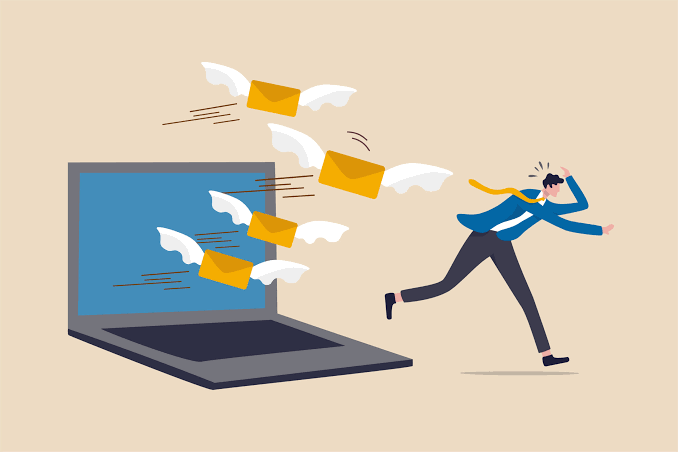Email remains one of the most powerful communication tools for both personal and professional use, yet it can quickly become overwhelming if not managed properly. The constant inflow of messages, newsletters, promotions, and work-related correspondence often leaves people spending countless hours sorting through their inboxes. This reduces productivity and increases stress. However, mastering email management with the help of productivity tools makes it easier to stay organized, reduce clutter, and ensure that no important message gets lost in the chaos. Today, there are multiple strategies and applications that simplify email handling, turning what once felt like a burden into a streamlined system.
Understanding the Email Overload Challenge
The biggest challenge people face with email management is volume. Many professionals receive hundreds of emails daily, ranging from urgent client requests to irrelevant marketing promotions. Without a clear system, important messages often go unnoticed or are lost in clutter. This results in missed deadlines, poor communication, and unnecessary stress.
In addition, email distractions can reduce productivity significantly. Constant notifications pull attention away from tasks, making it difficult to maintain focus. Research shows that it takes several minutes to regain concentration after checking emails, which means frequent interruptions cost valuable time. These challenges highlight why productivity tools are essential in managing email efficiently.
Using Filters and Folders for Better Organization
One of the most effective strategies for managing email is to use filters and folders. Productivity tools built into email platforms such as Gmail, Outlook, and Yahoo allow users to automatically sort messages as they arrive.
- Important client emails can be directed to a dedicated folder.
- Newsletters and promotional content can be filtered into a separate category for later reading.
- Automated reminders or notifications can be grouped together for quick access.
By setting up rules, the inbox becomes less cluttered, and users can prioritize urgent communication first. This saves time and reduces stress while ensuring that nothing important is overlooked.
Leveraging Automation Tools
Modern productivity tools offer automation features that simplify repetitive email tasks. Applications such as Zapier, IFTTT, or Microsoft Power Automate can integrate with email platforms to streamline processes. For example:
- Automatically saving attachments to cloud storage.
- Sending scheduled follow-up emails without manual effort.
- Creating tasks in project management tools from email requests.
Automation ensures that time is not wasted on routine actions, giving professionals more freedom to focus on higher-value tasks. It also reduces the risk of errors or forgetting important follow-ups.
Prioritizing with AI-Powered Inboxes
Artificial intelligence is becoming an essential feature in email productivity tools. AI-powered inboxes analyze email patterns and highlight messages based on importance. For example, Gmail’s Priority Inbox and Outlook’s Focused Inbox separate critical emails from less urgent ones.
These tools use algorithms to learn user behavior, meaning the system improves over time. The result is that users spend less time searching for important emails and more time acting on them. This smart prioritization not only saves time but also ensures a higher level of efficiency in daily communication.
Scheduling and Time Management for Emails
Another essential strategy for email management is time blocking. Instead of checking emails constantly throughout the day, productivity experts recommend scheduling dedicated times for reading and responding. Tools such as Boomerang for Gmail or Outlook’s scheduling features allow users to:
- Pause inbox notifications during focused work periods.
- Schedule emails to be sent at optimal times.
- Set reminders for follow-ups on unanswered messages.
This prevents email from disrupting the entire workday and helps maintain a healthier balance between communication and productivity.
Reducing Clutter with Unsubscribe Tools
Unwanted newsletters and promotional emails often account for a large percentage of inbox clutter. Productivity tools such as Unroll.Me or Clean Email allow users to easily unsubscribe from unwanted mailing lists or consolidate newsletters into one daily digest.
By reducing clutter, the inbox becomes less overwhelming and more manageable. This also ensures that attention is focused on important communication rather than wasted on irrelevant messages.
Integrating Emails with Productivity Platforms
Many professionals use productivity platforms like Slack, Trello, or Asana. Integrating email with these platforms makes communication and task management more efficient. For example:
- Converting an important email into a task card in Trello.
- Sending project-related emails directly into an Asana workspace.
- Receiving essential notifications in Slack instead of the inbox.
This integration eliminates the need to switch between multiple applications constantly. It also ensures that email communication is directly connected to actionable work, making collaboration more effective.
Maintaining a Minimalist Inbox
The goal of email management is not just organization but also simplicity. A minimalist inbox philosophy, often known as “Inbox Zero,” emphasizes keeping the inbox clear by either responding, archiving, or delegating messages immediately. Productivity tools support this by offering reminders, quick-reply features, and archiving options.
Maintaining a minimalist inbox reduces mental clutter, providing a sense of control and achievement. It also encourages discipline in handling emails consistently rather than allowing them to pile up over time.
Conclusion
Mastering email management is no longer about simply checking messages—it is about using the right productivity tools and strategies to stay ahead. By leveraging filters, automation, AI-powered inboxes, and integrations with other platforms, professionals can transform email into a powerful productivity ally rather than a distraction.
With the right tools, it becomes easier to organize, prioritize, and respond effectively. This not only improves efficiency but also reduces stress, giving individuals more time to focus on meaningful work. Ultimately, successful email management ensures that communication remains clear, deadlines are met, and productivity reaches its full potential.