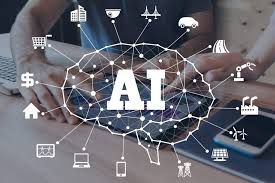Staying organized in today’s fast-paced world can be challenging, especially when balancing work, personal commitments, and social activities. Digital calendars have become one of the most effective tools for managing schedules, deadlines, and priorities. Unlike traditional paper planners, digital calendars provide flexibility, accessibility, and advanced features that make it easier to stay on track. Learning how to use these tools effectively can transform the way you plan your time and keep your life organized.
Choose the Right Digital Calendar Platform
The first step to staying organized is selecting a digital calendar that best suits your needs. Popular options include Google Calendar, Microsoft Outlook Calendar, and Apple Calendar. Each comes with unique features, such as cross-device syncing, integration with email services, and task management tools.
When choosing, consider your daily routine and the devices you use most often. If you rely heavily on your smartphone, opt for a calendar app that syncs seamlessly with mobile devices. For work-related scheduling, a calendar integrated with email and productivity tools can be more efficient. Picking the right platform ensures your calendar becomes a reliable organizational hub.
Sync Across All Devices
A major benefit of digital calendars is their ability to sync across multiple devices. This means appointments added on your phone will automatically appear on your laptop or tablet. By enabling synchronization, you eliminate the risk of missing important meetings or double-booking yourself.
This feature is especially useful for people with busy schedules who are constantly on the move. Whether you are checking an appointment at the office or setting a reminder while commuting, syncing ensures you always have access to your latest schedule.
Set Clear Categories and Color Codes
Using categories and color-coding can help you visually organize your schedule. Assigning different colors to work tasks, family events, social activities, and personal reminders makes it easier to see where your time is going. For example, work-related meetings can be marked in blue, fitness activities in green, and personal commitments in red.
This system provides a quick overview at a glance, allowing you to identify potential scheduling conflicts or areas where you may need to rebalance your time. The visual separation also reduces stress by making your schedule more manageable and easy to understand.
Use Reminders and Notifications
Digital calendars allow you to set reminders and notifications for your events, which helps ensure nothing slips through the cracks. Depending on the importance of the task, you can set multiple reminders—for example, one the day before and another an hour before the event.
Notifications can also be customized based on your preferences. Some people prefer email reminders, while others find mobile push notifications more effective. By tailoring reminders to your needs, you create a support system that keeps you punctual and prepared.
Plan Recurring Events
Many commitments, such as weekly meetings, gym sessions, or bill payments, happen regularly. Instead of manually adding these events every time, digital calendars allow you to set recurring events. This not only saves time but also ensures consistency in your planning.
For example, setting a recurring reminder for monthly rent or weekly project check-ins reduces the chance of forgetting essential obligations. Over time, this helps you build a structured routine, making your schedule easier to manage.
Integrate with Other Productivity Tools
Digital calendars become even more powerful when integrated with other productivity tools. Many apps can connect with task managers, email platforms, and project management software. For instance, tasks from apps like Trello or Asana can automatically appear on your calendar, helping you keep deadlines and tasks visible.
Integrations streamline workflows and reduce the need to switch between multiple apps. This centralization makes it easier to track your time, prioritize effectively, and boost productivity.
Share Calendars with Others
Collaboration is another major strength of digital calendars. You can share your calendar with colleagues, family members, or friends, allowing everyone to stay updated on shared commitments. This is particularly useful for team projects at work or family planning at home.
By sharing calendars, you avoid misunderstandings, overlapping schedules, and missed appointments. Some platforms even allow you to set permissions, so others can either view or edit events as needed. This level of collaboration creates smoother communication and better coordination.
Block Time for Focused Work
One effective organizational strategy is time blocking. By reserving chunks of time on your calendar for specific tasks, you minimize distractions and stay focused. For instance, you might block two hours each morning for deep work and set aside afternoons for meetings or lighter tasks.
This technique ensures you dedicate sufficient time to high-priority activities and prevents your schedule from becoming overcrowded. Over time, time blocking helps you build discipline and maintain a healthy balance between work and personal life.
Regularly Review and Adjust Your Calendar
A digital calendar is most effective when kept up-to-date. Make it a habit to review your schedule daily or weekly. Check for upcoming deadlines, reschedule tasks if priorities have shifted, and clear outdated events.
Regular reviews allow you to stay flexible and adapt to changes without losing control of your time. This practice also helps you identify patterns in how you spend your days, giving insights into areas where you might need to adjust your routine for greater efficiency.
Conclusion
Digital calendars are more than just scheduling tools—they are powerful organizational systems that can simplify and improve daily life. By choosing the right platform, syncing across devices, using color codes, setting reminders, and integrating with other tools, you can stay organized and reduce the stress of managing multiple responsibilities.
When used consistently, digital calendars provide structure, boost productivity, and create a sense of control over your time. Whether for work, personal commitments, or collaborative projects, mastering a digital calendar ensures that you stay ahead of deadlines and maintain balance in an increasingly busy world.