In today’s digital era, malware has become one of the biggest threats to both individuals and businesses. Malware, short for malicious software, includes viruses, spyware, ransomware, trojans, and other harmful programs designed to steal data, damage devices, or disrupt systems. Protecting your devices from malware is no longer optional but a necessity for ensuring safety and efficiency. By following smart practices and using effective tools, you can greatly reduce your risk of infection and safeguard your information.
Understanding How Malware Works
Malware spreads through multiple channels, and knowing how it operates is the first step to protection. Hackers use phishing emails, fake apps, infected websites, and even compromised USB drives to deliver malware. Once installed, malware can monitor keystrokes, steal login credentials, encrypt files for ransom, or cause performance slowdowns.
Common sources of malware include:
- Suspicious email attachments and links
- Free or pirated software downloads
- Infected websites and ads
- Removable drives like USBs
- Unpatched software vulnerabilities
Being aware of these methods helps you stay alert and avoid unnecessary risks.
Keeping Software Updated
One of the simplest yet most effective protections against malware is keeping your software up to date. Cybercriminals often exploit outdated systems and applications because of unpatched security holes.
- Enable automatic updates for operating systems and apps
- Regularly update antivirus and firewall software
- Keep browsers and plugins secure with the latest versions
Updates close vulnerabilities before attackers can exploit them, making your device more resilient against threats.
Using Reliable Security Software
Installing strong security software adds a critical layer of defense against malware. Modern antivirus and anti-malware tools detect, block, and remove threats in real time.
- Choose reputable antivirus software with frequent updates
- Use anti-spyware and anti-ransomware protection when available
- Enable firewall protection to block unauthorized access
Security software works best when updated regularly and used alongside safe browsing habits.
Practicing Safe Browsing
Safe browsing habits go a long way in reducing exposure to malware. Many infections happen when users unknowingly click or download malicious content online.
- Avoid downloading files from untrusted websites
- Double-check URLs before entering sensitive information
- Use a secure browser with built-in protection features
- Be cautious of pop-ups and ads that seem suspicious
Practicing careful online behavior keeps you from falling into common traps set by cybercriminals.
Being Smart with Emails and Attachments
Email remains one of the most popular tools for delivering malware. Phishing emails are designed to look legitimate but carry dangerous attachments or links.
- Do not open emails from unknown senders
- Avoid clicking on links without verifying their source
- Use email filters to detect spam and phishing attempts
- Confirm with the sender before downloading unexpected attachments
By applying caution, you can prevent malware from entering your system through your inbox.
Using Strong Passwords and Multi-Factor Authentication
Weak passwords make it easier for hackers to install malware or steal information. Strong authentication methods act as another wall of protection.
- Use long and unique passwords for every account
- Rely on password managers for secure storage
- Enable multi-factor authentication whenever possible
These steps ensure that even if malware attempts to access your accounts, it will face multiple barriers.
Securing Wi-Fi Networks
An unsecured Wi-Fi network is an open door for cybercriminals who want to spread malware. Protecting your network prevents unauthorized access to your devices.
- Set a strong, unique password for your Wi-Fi
- Use WPA3 or WPA2 encryption for security
- Regularly update your router’s firmware
- Turn off remote management features if not needed
A secure connection is key to protecting both personal and work devices.
Regular Data Backups
Even with strong protection, no system is 100% immune to malware. Backups ensure that in case of infection, you do not lose important data.
- Use cloud backup services for real-time protection
- Keep offline backups on external hard drives
- Schedule automatic backups for convenience
- Store critical data in multiple safe locations
Backups make recovery faster and less stressful in the event of a malware attack, especially with ransomware threats.
Educating Yourself and Others
Human error is one of the biggest contributors to malware infections. Staying educated and training others helps reduce risks across homes and organizations.
- Stay updated on the latest malware threats
- Attend cybersecurity awareness programs if available
- Teach family members or colleagues safe tech habits
- Encourage caution with downloads, links, and sharing files
A well-informed user is much less likely to fall victim to malicious attempts.
Conclusion
Protecting your tech from malware requires a proactive approach. From updating software and installing reliable security tools to practicing safe browsing and backing up data, every measure contributes to stronger digital safety. By combining smart habits with effective technology, you can shield your devices and information from the growing threat of malware.

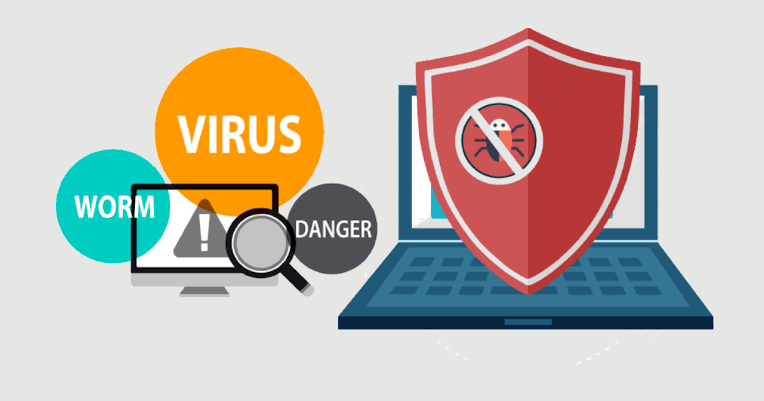


13 thoughts on “How to Protect Your Tech from Malware”