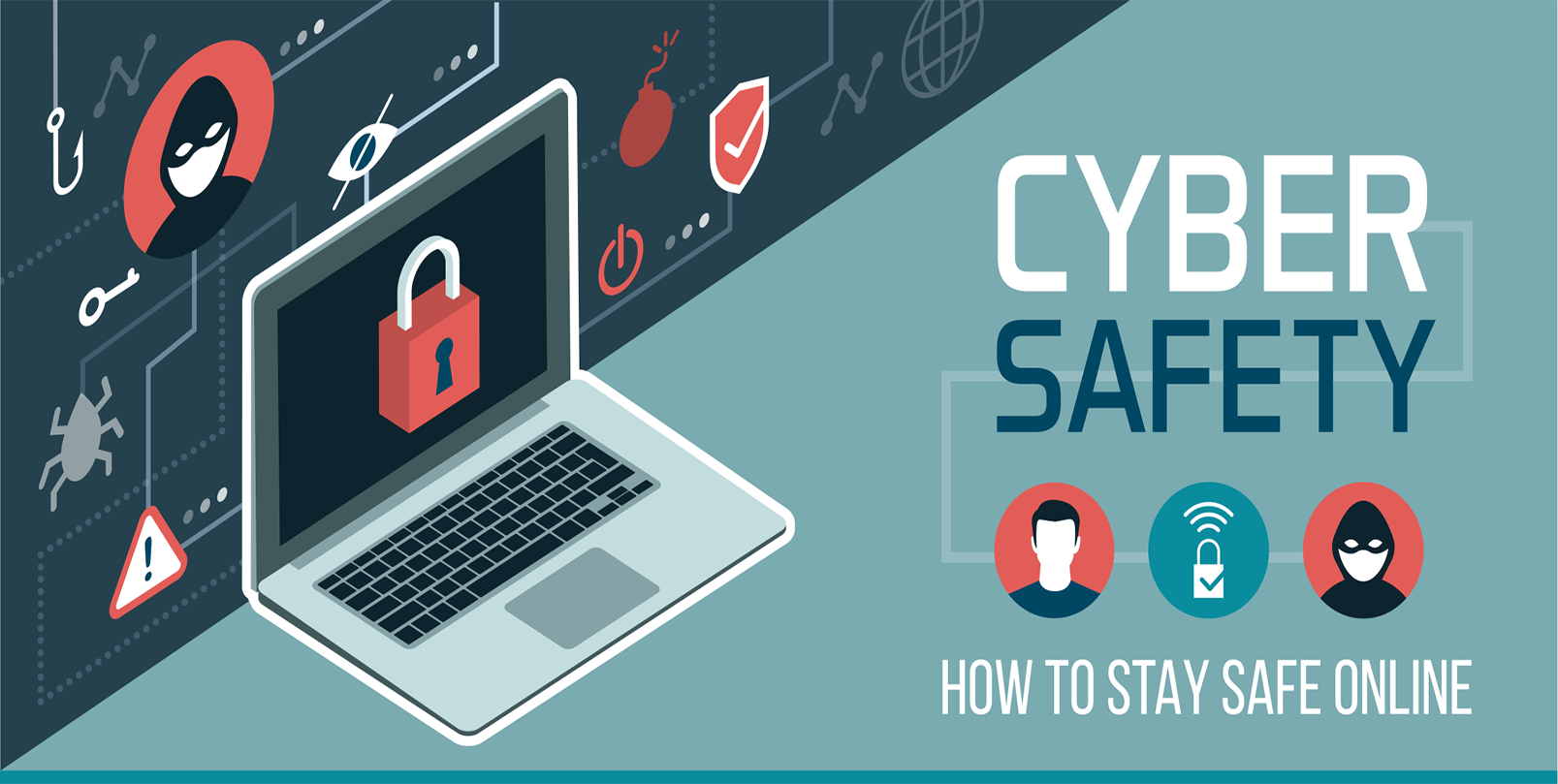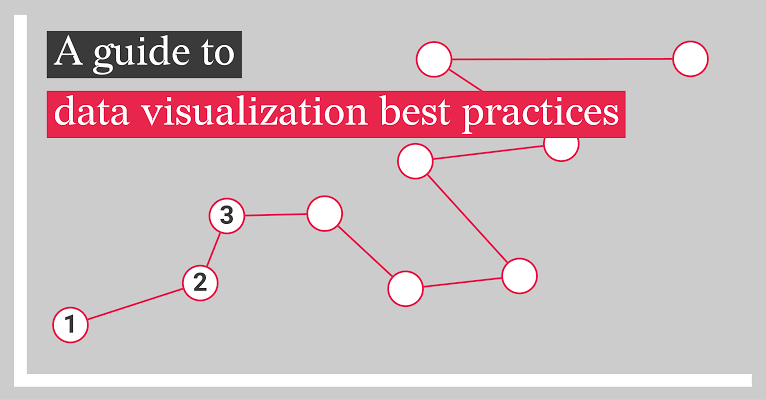Remote work has transformed from being an occasional option to a mainstream way of operating in today’s digital-driven economy. Teams are now distributed across countries, time zones, and cultural backgrounds, which makes collaboration tools critical for maintaining efficiency, communication, and productivity. The right tools are not just about staying connected but also about ensuring workflows are seamless, tasks are properly tracked, and employees feel engaged. With 2025 seeing even more advancements in artificial intelligence, cloud services, and hybrid work models, organizations need to identify the essential tools that can power their remote teams effectively.
Communication Platforms for Real-Time Collaboration
One of the most important pillars of remote teamwork is communication. Without clear and reliable channels, even the most talented team can fall apart. Modern communication platforms now integrate video, audio, and instant messaging to create a holistic experience.
- Tools like Zoom, Microsoft Teams, and Google Meet continue to dominate video conferencing, with new features that incorporate AI-powered meeting summaries, noise cancellation, and automatic transcription.
- For quick conversations and team chats, platforms such as Slack, Discord, and Mattermost provide organized channels and integrations with other workplace apps, making real-time collaboration more effective.
- Many of these platforms also offer translation and closed captioning features, helping global teams bridge language barriers.
Having the right communication platform ensures that information is not lost and team members can stay aligned regardless of their physical location.
Project Management and Workflow Tracking
Keeping tasks organized is a challenge when team members are scattered across different regions. Project management tools allow managers and employees to see what needs to be done, who is responsible, and how progress is measured.
- Trello, with its card-based layout, is simple for visualizing tasks and deadlines.
- Asana and Monday.com provide more comprehensive workflow structures with dependencies, timelines, and progress dashboards.
- Jira remains a favorite for software development teams, especially with its agile sprint management and bug tracking capabilities.
The current trend is toward project management platforms powered by automation, which minimize repetitive tasks such as sending reminders or updating task statuses. This helps teams focus on the actual work instead of spending time coordinating updates.
Cloud Storage and File Sharing
File accessibility is vital for remote teams. Employees need to collaborate on documents, access resources, and ensure files are secure yet available at any time. Cloud-based platforms provide that flexibility while also offering strong data protection.
- Google Drive and Microsoft OneDrive allow real-time editing and version history, making document collaboration straightforward.
- Dropbox continues to be a leading solution for businesses that require high-capacity storage and secure file transfers.
- For sensitive data, services like Box offer enterprise-grade security with user access controls and compliance support.
With cloud storage, there is no longer the issue of outdated file versions or data loss, as everything is synchronized across devices and backed up automatically.
Virtual Whiteboards and Brainstorming Tools
One of the challenges of remote collaboration is replicating the creativity that happens during in-person brainstorming sessions. Virtual whiteboards have emerged as powerful solutions for idea generation, planning, and interactive workshops.
- Miro and MURAL provide collaborative canvases where teams can map ideas, create diagrams, and vote on solutions in real time.
- FigJam, integrated with Figma, allows design teams to sketch and collaborate visually, making it easier to align on creative projects.
- Some platforms now use AI to suggest connections between ideas or automatically organize brainstorming notes.
These tools bring an element of spontaneity to remote collaboration, helping teams stay innovative even when not in the same physical room.
Time Management and Scheduling Tools
Coordinating meetings across different time zones is one of the biggest headaches for remote teams. Without proper scheduling tools, teams risk overlapping commitments or inefficient use of time.
- Calendly has become a go-to tool for scheduling, allowing users to share availability and avoid back-and-forth email chains.
- World Time Buddy helps teams visualize time zones, reducing the risk of scheduling conflicts.
- Tools like Clockify and Toggl Track help in monitoring productivity, ensuring employees balance workloads without burning out.
Time management tools not only streamline scheduling but also ensure employees maintain healthy work-life boundaries in remote setups.
Cybersecurity and Access Management
As remote work expands, so does the risk of cyberattacks and unauthorized access. Security tools have become essential to protect sensitive company data and maintain trust among clients and employees.
- VPNs such as NordLayer and Perimeter 81 provide secure connections for employees accessing corporate systems from remote locations.
- Password managers like LastPass and 1Password ensure that employees use strong credentials without the need to remember multiple logins.
- Identity and access management platforms, including Okta and Duo Security, help organizations control who can access which resources, reducing the risk of breaches.
By combining these solutions with regular employee training, organizations can minimize vulnerabilities while still enabling flexible work.
Collaboration Suites with All-in-One Capabilities
Instead of juggling multiple tools, some organizations prefer platforms that combine communication, file sharing, and task management into one ecosystem.
- Microsoft 365 integrates Teams, Outlook, OneDrive, and Office apps, offering a comprehensive suite for remote collaboration.
- Google Workspace brings Gmail, Meet, Drive, and Docs together, providing seamless integration for organizations already relying on Google tools.
- Notion has gained popularity as an all-in-one knowledge hub, combining task management, documentation, and collaboration into a flexible platform.
All-in-one suites reduce tool fatigue and simplify workflows, making them ideal for smaller teams or businesses that prefer a centralized system.
Employee Engagement and Team Culture Tools
Remote work can sometimes feel isolating, making it important to maintain employee engagement and team bonding. Specialized tools help foster culture, recognition, and well-being.
- Platforms like Donut integrate with Slack to connect employees randomly for casual conversations, replicating the watercooler effect.
- Kudos and Bonusly are recognition tools that allow employees to celebrate achievements and reinforce positive culture.
- Wellness apps such as Headspace for Work or Calm Business provide mindfulness sessions to support employee mental health.
Engagement tools ensure that employees remain connected not only to their work but also to the company culture, which is critical for long-term retention.
Automation and AI-Powered Assistants
With advancements in artificial intelligence, many remote teams are turning to automation to reduce manual workload. AI-driven tools streamline tasks and provide insights that would otherwise take hours.
- ChatGPT-based assistants are now integrated into platforms like Slack and Teams to answer questions, summarize discussions, or draft emails.
- Automation tools like Zapier and Make connect multiple apps, ensuring that repetitive tasks such as data entry, notifications, or report generation are handled automatically.
- AI scheduling assistants are becoming more common, learning employee habits and suggesting the best times for meetings or work sessions.
By leveraging AI, remote teams can increase productivity and reduce operational friction while keeping employees focused on meaningful work.
Conclusion
The shift toward remote collaboration has reshaped how organizations operate, requiring them to adopt tools that ensure efficiency, security, and engagement. From communication platforms and project management systems to AI-powered assistants and employee wellness apps, the modern workplace thrives on technology that brings people closer regardless of geography.
As 2025 progresses, remote teams will continue to rely heavily on integrated and intelligent tools to streamline workflows and maintain human connection. The key lies not in adopting every tool available but in selecting the right mix that aligns with company culture, team size, and industry requirements. With the right tools in place, remote collaboration can be as effective, if not more, than traditional office-based work.