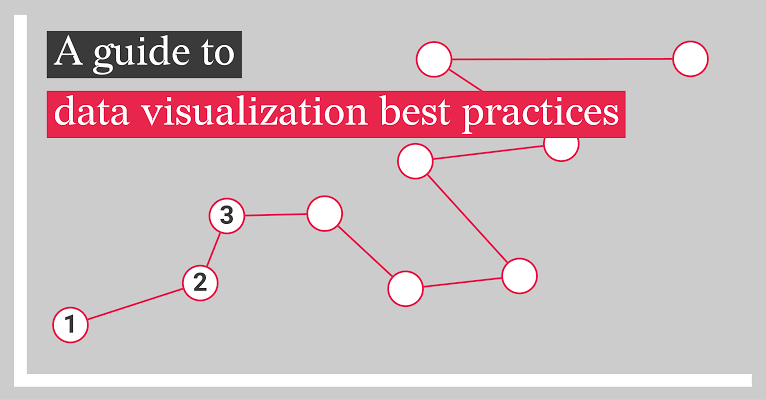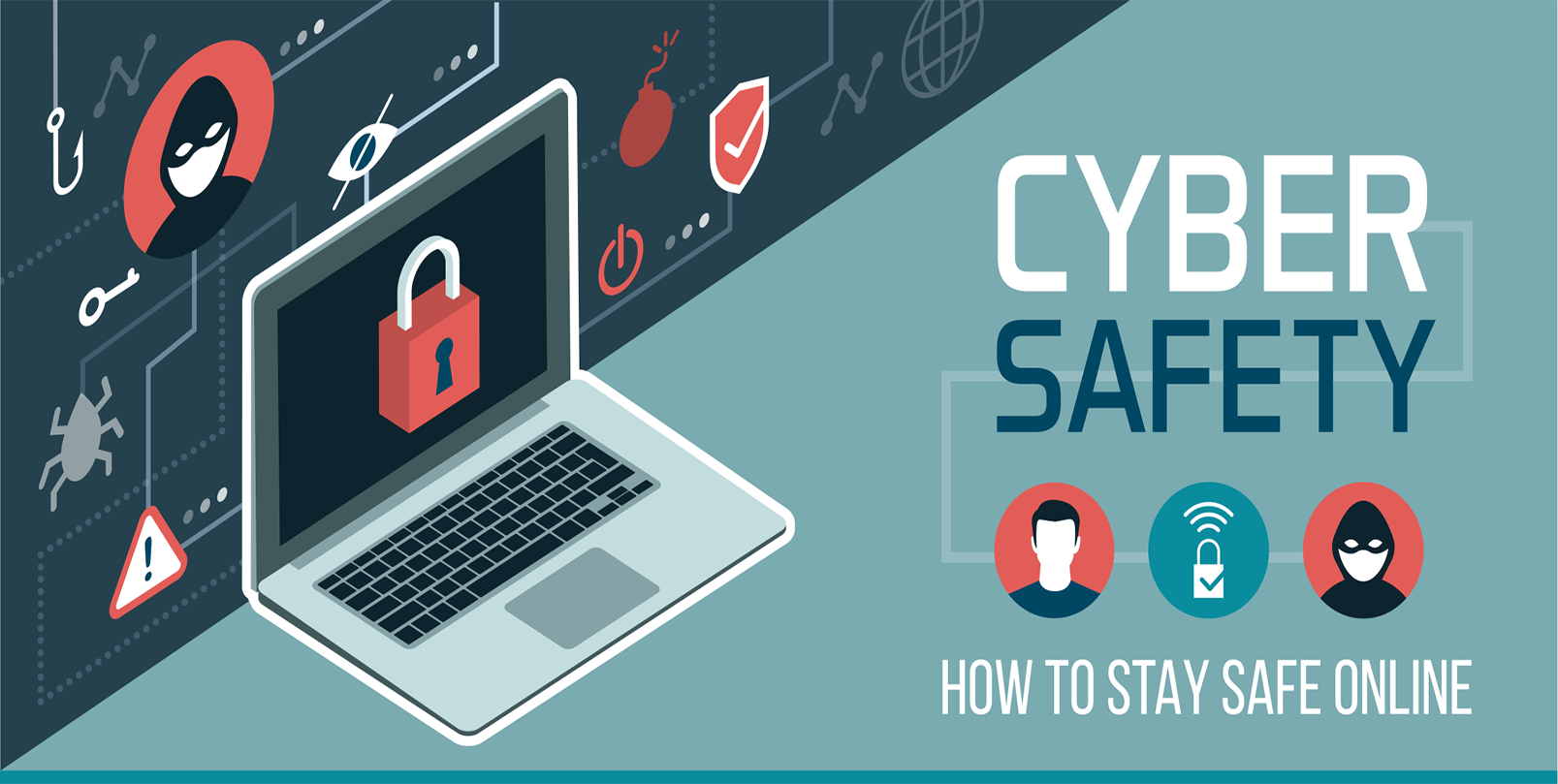In today’s data-driven world, visualization has become one of the most powerful ways to make sense of information. Businesses, researchers, and individuals rely heavily on data to make decisions, and presenting it in the right format ensures that insights are clear, accurate, and actionable. Data visualization is not only about creating attractive charts but also about communicating information effectively so that the audience can grasp patterns, trends, and outliers quickly. With new tools and technologies emerging in 2025, it is essential to understand the best practices that lead to impactful data storytelling.
Understand the Purpose and Audience
The first step in effective data visualization is knowing why the visualization is being created and who will be viewing it. Different audiences require different levels of detail and styles of presentation.
- Executives often prefer simplified dashboards that show key performance indicators.
- Analysts may need more detailed visualizations that allow deeper exploration of data.
- The general public benefits from straightforward and easy-to-read visuals that tell a clear story.
Defining the purpose and audience ensures that visualizations are tailored to deliver the right message without overwhelming or under-informing.
Choose the Right Visualization Format
Not all charts and graphs serve the same purpose. Using the wrong type of visualization can confuse the audience or distort the message. Each format should be chosen based on the type of data being presented.
- Bar charts are best for comparing categories.
- Line charts are ideal for showing trends over time.
- Pie charts should be used sparingly and only when highlighting proportions that add up to a whole.
- Heat maps and scatter plots are great for identifying correlations and patterns.
Matching the data to the right visualization type ensures clarity and avoids misinterpretation.
Keep It Simple and Clear
Simplicity is one of the golden rules of data visualization. Overloading charts with too many colors, labels, or design elements can distract the audience from the actual message.
- Limit the use of colors to highlight only key points.
- Use clear labels and avoid jargon that the audience may not understand.
- Remove unnecessary gridlines, backgrounds, and clutter that do not add value.
The goal is to make the information easy to digest at a glance, not to create unnecessary complexity.
Use Consistent Design Principles
Consistency helps viewers understand data faster by eliminating confusion. When designing multiple charts or dashboards, keeping a uniform style ensures smooth interpretation.
- Use the same color scheme across related data points.
- Stick to consistent font types and sizes for readability.
- Align charts and dashboards neatly to avoid visual imbalance.
By maintaining consistency, data presentations appear professional and trustworthy.
Highlight Key Insights
Every visualization should tell a story, and part of storytelling is emphasizing the most important insights. Without guidance, viewers may miss the main point.
- Use bold colors or shapes to highlight significant values or trends.
- Add annotations to explain why certain data points matter.
- Draw attention to outliers or unusual patterns that need further investigation.
Highlighting ensures that the audience does not just see numbers but understands the message behind them.
Ensure Accuracy and Honesty
Data visualization can be misleading if not handled carefully. Scaling, chart design, or selective presentation of data can distort meaning, intentionally or unintentionally.
- Always use accurate scales and avoid manipulating axes to exaggerate trends.
- Represent proportions correctly, especially in pie charts and stacked graphs.
- Include all relevant data to provide a complete picture rather than cherry-picking.
Honesty in visualization builds trust and credibility, which is essential when influencing decisions.
Incorporate Interactivity Where Necessary
With modern tools, static charts are no longer the only option. Interactive visualizations allow users to explore data more deeply and personalize their experience.
- Dashboards in tools like Power BI, Tableau, and Looker enable users to filter and drill down into specific details.
- Interactive maps help users visualize geographic data and zoom in on areas of interest.
- Hover effects and tooltips provide additional context without cluttering the main chart.
Interactivity empowers audiences to engage with the data rather than just passively viewing it.
Use Storytelling to Add Context
Numbers on a chart alone may not always be meaningful. Storytelling provides context, making the visualization more engaging and memorable.
- Add narrative text that explains the significance of the data.
- Structure visualizations to follow a logical flow, leading the audience from problem to insight.
- Use comparisons and benchmarks to show how data fits into a bigger picture.
Storytelling transforms raw numbers into insights that can inspire action and decision-making.
Test for Accessibility and Inclusivity
Accessibility is an often-overlooked but essential part of visualization. A good visualization should be understandable by as many people as possible, including those with disabilities.
- Use color palettes that are color-blind friendly.
- Ensure text is large enough to read easily.
- Provide alternative text descriptions for charts when publishing online.
By considering inclusivity, visualizations become more impactful and equitable for diverse audiences.
Leverage Modern Tools and AI
In 2025, visualization tools have advanced significantly, with artificial intelligence playing a major role in simplifying data presentation. Many platforms now provide automated suggestions for the best chart types, highlight anomalies automatically, and even generate insights based on user queries.
- AI-powered assistants can summarize complex dashboards into plain language.
- Tools like Tableau, Power BI, and Google Data Studio integrate predictive analytics to forecast future trends.
- Machine learning algorithms detect hidden relationships in large datasets and suggest visualization formats that reveal them clearly.
Using these advancements allows organizations to stay ahead and present data in smarter, more effective ways.
Conclusion
Data visualization is more than just creating attractive charts; it is about clarity, accuracy, and storytelling. By understanding the audience, choosing the right formats, simplifying design, and emphasizing insights, visualizations become powerful communication tools. Incorporating interactivity, ensuring accessibility, and leveraging AI-driven tools further enhances their effectiveness in today’s fast-paced, data-heavy world.
When applied correctly, best practices in data visualization help transform raw information into actionable knowledge, allowing businesses, professionals, and individuals to make informed decisions with confidence. In a time where data continues to grow exponentially, mastering visualization techniques is no longer optional—it is essential for meaningful communication and strategic success.