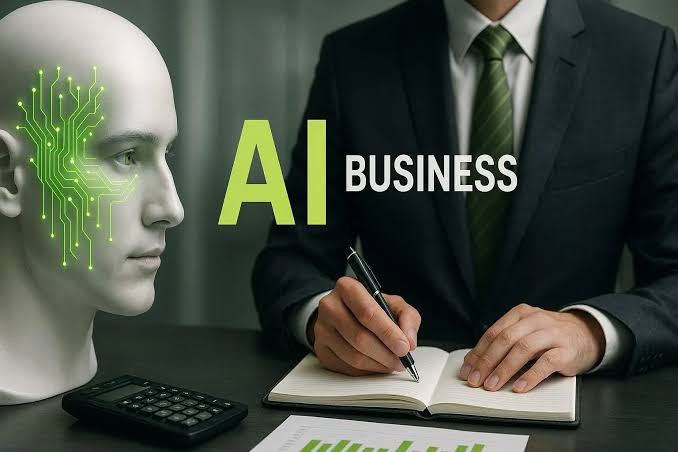Modern devices such as smartphones, laptops, and tablets are essential to our daily lives, serving as tools for work, communication, and entertainment. However, over time, many users experience slower performance, reduced battery life, or storage issues that can affect productivity and convenience. To ensure your devices continue running smoothly, it is important to adopt habits and practices that enhance their performance and extend their lifespan.
Regular Software Updates
One of the most effective ways to maximize device performance is by keeping software updated. Updates often include security patches, bug fixes, and improvements that enhance speed and efficiency. Ignoring these updates can lead to vulnerabilities and reduced functionality.
Operating systems like iOS, Android, macOS, and Windows regularly release updates, and ensuring these are installed helps maintain compatibility with the latest apps and services. Automating updates is a good way to prevent missed improvements that could optimize your device’s performance.
Efficient Storage Management
Storage space directly affects how fast your device operates. When storage is nearly full, devices tend to slow down, making even simple tasks take longer. Regularly deleting unused files, apps, or large media files can create room for essential functions.
Using cloud storage services or external drives is another effective way to free up space without permanently losing files. Additionally, clearing cached data, duplicate photos, and temporary downloads can provide a quick performance boost.
Battery Health Maintenance
Battery efficiency plays a huge role in overall performance. A weakened battery can reduce processing power, causing devices to lag or shut down unexpectedly. To maintain battery health, avoid exposing devices to extreme temperatures, overcharging, or consistently draining the battery to zero.
Most modern devices now include power management features that allow users to monitor battery health. Enabling energy-saving modes, reducing background processes, and lowering screen brightness can also improve performance and extend battery life.
Managing Background Apps and Processes
Many devices run background processes that consume resources without the user realizing it. Apps that constantly refresh, update, or track location can drain memory and slow down performance.
Regularly checking your device’s task manager or settings to identify and close unnecessary background apps is essential. Disabling features like location services, push notifications, and auto-refresh for non-essential apps can significantly improve speed and responsiveness.
Optimizing Internet and Network Settings
A slow or unstable internet connection can make a high-performing device feel sluggish. Optimizing Wi-Fi settings, upgrading routers, and ensuring firmware updates for networking equipment can enhance performance.
Using features like Wi-Fi 6 or 5G-ready devices ensures faster and more stable connectivity. Additionally, managing connected devices on your network helps prevent bandwidth overload, which can affect performance on laptops and mobile devices.
Regular Device Cleaning and Care
Physical maintenance is just as important as digital optimization. Dust and dirt can clog ventilation systems, leading to overheating and reduced efficiency in laptops and desktops. Smartphones and tablets also suffer when charging ports or speakers are blocked by debris.
Using protective cases and cleaning devices regularly with microfiber cloths and compressed air can prevent these issues. For laptops, investing in cooling pads or regularly cleaning fans helps maintain stable performance.
Security and Antivirus Protection
Viruses and malware can drastically slow down devices by running hidden processes and consuming system resources. Installing trusted antivirus software and enabling built-in security features can help prevent malicious attacks that compromise performance.
Safe browsing habits, avoiding suspicious downloads, and updating antivirus definitions ensure devices remain secure and functional. Many cybersecurity tools now include optimization features that also help clean and speed up devices.
Using Performance Optimization Tools
Most devices come with built-in optimization tools that help improve performance. For example, Windows has Disk Cleanup and Defragmentation utilities, while Android and iOS devices provide storage recommendations and memory optimization options.
Third-party performance tools can also automate cleaning processes, clear junk files, and manage startup apps. However, it is important to use trusted applications, as some optimization tools may contain malware or unnecessary ads.
Smart Usage Habits
Developing smart usage habits is key to long-term device performance. This includes:
- Restarting devices regularly to clear memory and refresh processes
- Avoiding multitasking with too many resource-heavy apps
- Managing app permissions to reduce unnecessary usage
- Keeping only essential apps and services running
These habits ensure that your device operates smoothly without overloading memory or draining the processor.
Conclusion
Maximizing your tech device’s performance requires a combination of regular updates, efficient storage management, and proper usage habits. By paying attention to battery health, cleaning devices, managing background processes, and securing against malware, users can enjoy longer-lasting, faster, and more reliable devices.
In a world where technology plays such a central role, keeping devices optimized is not just about convenience—it is about maintaining productivity and ensuring you get the best value from your investment.