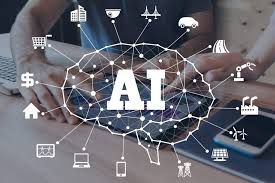A fast and reliable WiFi connection has become a necessity in homes and workplaces, especially with the growing dependence on video streaming, online gaming, remote work, and smart devices. However, many people often struggle with slow or unstable connections that can disrupt daily activities. While upgrading your internet plan is one option, there are several simple and practical ways to improve your WiFi speed without immediately spending more on higher bandwidth. By making adjustments to your setup and usage, you can achieve smoother browsing and stronger connectivity.
Place Your Router in the Right Location
The position of your router greatly affects WiFi performance. Routers emit signals in all directions, so placing one in a corner or behind thick walls reduces its coverage. To maximize speed and signal strength, place your router in a central, open location within your home or office.
Avoid hiding the router inside cabinets or placing it near electronic devices like microwaves and cordless phones, as these can interfere with the signal. Elevating the router on a shelf rather than keeping it on the floor also helps spread the signal more evenly across your space.
Update Your Router’s Firmware
Routers, like other digital devices, rely on firmware that occasionally requires updates to improve performance and security. Many users ignore these updates, which can result in slower speeds or vulnerabilities.
Check your router’s settings through its management app or web interface to ensure you are running the latest firmware. Some modern routers have automatic update features, which you should enable to keep performance consistent. Regular updates not only improve speed but also fix bugs and strengthen security.
Reduce Interference from Other Devices
WiFi signals can be disrupted by other wireless devices operating on similar frequencies. Items such as baby monitors, Bluetooth speakers, and even microwave ovens can interfere with your connection. To improve performance, try placing your router away from these devices.
Most routers allow you to switch between frequency bands. Using the 5GHz band instead of 2.4GHz can reduce interference and provide faster speeds, though with a shorter range. For high-demand activities like gaming or video calls, the 5GHz option is usually more effective.
Limit the Number of Connected Devices
With the rise of smart gadgets, many homes have dozens of devices connected to the same WiFi network. Each device consumes a portion of the bandwidth, and when too many are active at once, speeds slow down.
Consider disconnecting devices that you are not actively using. For households with many gadgets, upgrading to a router that supports more simultaneous connections or using dual-band and tri-band routers can distribute traffic more efficiently. Regularly checking your device list in router settings also helps identify any unknown or unauthorized connections that may be draining your bandwidth.
Use a Wired Connection for Heavy Tasks
While WiFi offers flexibility, wired connections still deliver more stable and faster speeds. If you regularly engage in high-bandwidth activities like online gaming, video editing, or large file transfers, connecting your computer or console directly to the router with an Ethernet cable ensures smoother performance.
This reduces congestion on your WiFi network, freeing up wireless bandwidth for other devices while guaranteeing the fastest possible speed for your main activities.
Invest in a WiFi Extender or Mesh System
If you live in a large home or one with multiple floors, weak signals in distant rooms can be a common problem. A WiFi extender can boost the existing signal and cover dead spots, making the connection more consistent.
For larger spaces, a mesh WiFi system is often more effective. Unlike a single router, mesh systems use multiple access points spread around the house to create a seamless network. This ensures strong and fast connectivity in every corner of your home.
Change WiFi Channels
Routers broadcast signals on different channels, and if your neighbors are using the same channel, interference can occur. This is especially common in densely populated areas like apartment complexes.
By accessing your router’s settings, you can manually switch to a less congested channel. Many modern routers also have an auto-select feature that chooses the best channel for you. This adjustment can significantly improve speed and stability.
Restart Your Router Regularly
Like any other electronic device, routers can benefit from a reboot. Over time, they may slow down due to memory leaks or overuse. Restarting your router clears the cache and refreshes the connection with your internet service provider.
A simple restart once every week or two can keep your network running smoothly. Some routers even allow you to schedule automatic reboots during the night when you are not using the internet.
Secure Your Network
An unsecured WiFi network can be accessed by neighbors or strangers, which not only poses a security risk but also consumes bandwidth and slows your speeds. Always secure your WiFi with strong encryption, preferably WPA3 if your router supports it.
Additionally, use a strong and unique password for your WiFi. Avoid common choices like names, birthdays, or simple sequences. By securing your network, you ensure that only authorized devices use your bandwidth.
Conclusion
Improving WiFi speed does not always require expensive upgrades or technical expertise. Simple adjustments such as placing your router in the right location, updating firmware, limiting connected devices, and securing your network can make a significant difference. For larger spaces or heavier demands, investing in extenders, mesh systems, or wired connections provides long-term solutions.