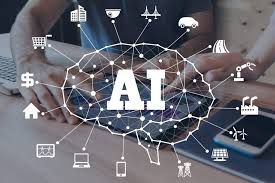In today’s digital age, where most households rely heavily on internet-enabled devices, securing your home network is no longer a choice but a necessity. From smart televisions to laptops, tablets, phones, and even home automation systems, a single vulnerability can open the door to cybercriminals. Many homeowners underestimate the importance of securing their home networks, believing that only businesses are targeted. However, with the increasing use of smart gadgets and remote work setups, attackers are turning their attention toward residential networks. Strengthening the security of your home network requires both awareness and practical steps that combine technology with responsible user behavior.
Change Default Router Settings
One of the most common mistakes people make is leaving their router’s default settings unchanged. Most routers come with pre-set usernames and passwords that are widely known and can be easily exploited. By changing the default administrator credentials, you create the first line of defense against unauthorized access.
When setting a new password, use a strong and unique combination of letters, numbers, and special characters. Avoid using simple options like birthdates, names, or common phrases. It is also advisable to change the default SSID (network name) to something that does not reveal the brand of your router or your personal details, as these could give hackers useful information to attempt an intrusion.
Use Strong Encryption Methods
The type of encryption you use for your Wi-Fi connection determines how well your data is protected. In 2025, the strongest and most widely recommended standard is WPA3 encryption. If your router supports it, enabling WPA3 ensures that communications between your devices and the router are encrypted in a way that makes it extremely difficult for hackers to intercept.
For older devices that do not support WPA3, WPA2 is still acceptable, but WEP encryption should be completely avoided as it is outdated and highly vulnerable. Ensuring your encryption is properly enabled prevents unauthorized users from easily connecting to your network, even if they are nearby.
Keep Firmware and Software Updated
Routers and connected devices often receive updates to patch security vulnerabilities. Unfortunately, many homeowners neglect these updates, leaving their networks open to known threats. Keeping your router firmware updated is essential, as manufacturers regularly release fixes to strengthen security.
In addition to your router, other devices connected to the network should also be updated regularly. Laptops, smartphones, tablets, and smart home devices all run on software that may contain weaknesses. Setting up automatic updates wherever possible reduces the risk of forgetting and ensures your network stays protected against new forms of cyberattacks.
Create a Guest Network
Allowing friends and visitors to connect to your main home Wi-Fi may seem harmless, but it exposes your private network to potential risks. A safer practice is to set up a guest network. Most modern routers allow homeowners to create a separate network that provides internet access without exposing the main network’s devices.
By using a guest network, you protect sensitive devices such as laptops, personal phones, or smart home controllers from accidental or intentional intrusion. Additionally, you can monitor and limit the bandwidth of the guest network to ensure your main internet usage is not affected.
Enable a Firewall
A firewall acts as a barrier between your network and potential threats from the internet. Many routers come with built-in firewall features that are often disabled by default. Enabling the firewall provides an extra layer of security by monitoring incoming and outgoing traffic and blocking suspicious activity.
For additional protection, you may also consider enabling firewalls on individual devices. This creates a multi-layered security environment where threats are stopped at multiple points, making it harder for malicious actors to bypass your defenses.
Use a Virtual Private Network (VPN)
A Virtual Private Network (VPN) adds another layer of protection by encrypting your internet traffic and masking your IP address. With cybercriminals using advanced techniques to intercept unprotected connections, a VPN ensures that even if data is intercepted, it cannot be easily read.
VPNs are particularly useful for remote work, online banking, and any activity involving sensitive information. While some routers support VPN integration directly, you can also use VPN applications on individual devices. This makes it much harder for hackers to track your activity or steal personal information.
Disable Remote Management Features
Some routers come with remote management features that allow you to control your network from outside your home. While convenient, this feature poses a significant security risk if left enabled. Hackers can exploit it to gain access to your network settings without your knowledge.
It is best to disable remote management unless you have a specific need for it. If you do require it, ensure it is protected with strong authentication methods and regularly monitor access logs to identify suspicious activity.
Limit Connected Devices
The more devices connected to your home network, the harder it becomes to monitor them all for vulnerabilities. Smart home gadgets, gaming consoles, and IoT devices often have weaker security compared to laptops or smartphones. Limiting the number of devices connected at once reduces the potential points of entry for attackers.
You can also regularly review your router’s device list to identify unknown devices. If you see something suspicious, change your Wi-Fi password immediately and investigate further. This habit helps you maintain control over who is connected to your network at all times.
Educate Household Members
A secure network is not just about technology but also about the people using it. Every member of your household should understand the basics of online safety, such as not clicking on suspicious links, avoiding unsafe downloads, and recognizing phishing attempts.
Teaching children and less tech-savvy users about safe browsing practices can significantly reduce risks. For example, they should know never to share the Wi-Fi password with strangers and to log out of accounts after use. A collective approach ensures that security is maintained consistently across all devices.
Regularly Monitor and Audit Your Network
Maintaining network security is not a one-time task but an ongoing responsibility. Regular monitoring helps detect unusual activity that could indicate an intrusion attempt. Many modern routers come with built-in tools that allow you to track traffic patterns and see which devices are connected.
Auditing your network every few months ensures that your settings remain secure. You can check encryption levels, firewall settings, and access permissions. This proactive approach allows you to spot weaknesses before they can be exploited.
Conclusion
Securing your home network is one of the most important steps in protecting your personal information, devices, and digital lifestyle. With the rapid rise of smart technologies and increased online activities, residential networks have become valuable targets for cybercriminals. However, by following practical measures such as changing default router settings, enabling WPA3 encryption, keeping firmware updated, using firewalls, and setting up guest networks, you can build a strong defense.
Ultimately, home network security is about consistency and vigilance. By combining technical protections with responsible user practices, you create an environment that is resilient against evolving threats. The goal is not only to protect your devices but also to ensure peace of mind, knowing that your digital life is safeguarded.