In today’s digital world, data has become one of the most valuable assets for both individuals and businesses. From personal photos and documents to financial records and customer information, data plays a crucial role in everyday operations. Losing this data due to hardware failures, cyberattacks, accidental deletions, or natural disasters can cause severe consequences. This is why data backup and recovery strategies are more important than ever. Understanding how to protect and restore your data ensures continuity, security, and peace of mind.
Why Data Backup Matters
Data backup is the process of making copies of files, applications, and system information to restore them if the original data is lost. Without a reliable backup system, recovering lost information becomes almost impossible.
Some key reasons data backup is vital include:
- Protecting against accidental file deletion or corruption
- Recovering from hardware failures like hard drive crashes
- Defending against ransomware and malware attacks
- Ensuring business continuity after disasters
- Preserving important personal memories and records
Backups act as a safety net, ensuring that even in the worst-case scenarios, your critical information is not permanently lost.
The Role of Data Recovery
While backups safeguard copies of your data, recovery is the process of restoring this information when loss occurs. Recovery tools and strategies allow businesses and individuals to get systems running again quickly after disruptions.
Strong recovery measures minimize downtime and reduce the impact of data loss. For companies, this is especially important because long downtimes can lead to financial loss, damaged reputations, and lost opportunities. For individuals, it means regaining access to important files without unnecessary stress.
Common Causes of Data Loss
Data loss can happen unexpectedly, and understanding its causes helps highlight the need for backup and recovery.
- Hardware failures such as damaged hard drives or SSDs
- Cyberattacks, ransomware, and malicious software
- Human errors like accidental deletion or overwriting files
- Natural disasters including floods, fires, or power surges
- Software glitches and operating system crashes
Since no system is completely immune to these risks, backup and recovery planning is essential.
Types of Data Backup
There are different methods of creating backups, each with its advantages. Businesses and individuals often combine these to ensure full protection.
- Full Backup: A complete copy of all data, offering comprehensive protection but requiring more storage space.
- Incremental Backup: Copies only new or changed data since the last backup, saving time and space.
- Differential Backup: Copies all changes since the last full backup, providing a balance between speed and completeness.
- Cloud Backup: Stores data online, offering accessibility from anywhere and protection against physical device damage.
- Local Backup: Uses external hard drives, NAS devices, or USBs for quick offline recovery.
Choosing the right method depends on storage needs, budget, and recovery goals.
Benefits of Cloud Backup Solutions
Cloud technology has transformed backup and recovery by offering scalable and secure storage options. Instead of relying solely on local drives, businesses and individuals can use cloud-based systems for enhanced protection.
Benefits of cloud backups include:
- Remote access to files from anywhere
- Automated backup scheduling to reduce human error
- Strong encryption and security for stored data
- Scalability to adjust storage based on needs
- Protection against local disasters like fires or theft
Cloud backups provide flexibility and reliability, making them a popular choice for modern data protection strategies.
Best Practices for Data Backup and Recovery
A backup and recovery system is only effective when implemented properly. Following best practices ensures maximum security and reliability.
- Create a clear backup schedule and stick to it
- Store copies in multiple locations, both local and cloud-based
- Regularly test recovery procedures to ensure backups work correctly
- Encrypt sensitive data to protect it from unauthorized access
- Train employees or family members on how to perform backups
These practices ensure that backups remain functional and reliable when needed most.
The 3-2-1 Backup Rule
One widely recommended approach to data protection is the 3-2-1 backup rule. This strategy helps reduce risks by spreading out backup copies.
- Keep at least three copies of your data
- Store two copies on different types of media (e.g., external drive and cloud)
- Store one copy offsite in case of local disasters
This layered method provides comprehensive protection and makes recovery faster and more reliable.
Data Recovery Planning for Businesses
For businesses, data loss can affect not just operations but also customer trust and compliance with regulations. Having a formal recovery plan is therefore critical.
A business recovery plan should include:
- Clear roles and responsibilities for IT staff
- Defined recovery time objectives (RTO) and recovery point objectives (RPO)
- Backup verification and testing procedures
- Secure offsite and cloud storage options
- Documentation for emergency response and customer communication
With a strong plan in place, businesses can restore operations quickly and reduce losses during unexpected disruptions.
Conclusion
Data backup and recovery are essential components of modern digital security and continuity. Whether for personal use or business operations, protecting data from loss ensures that valuable information remains accessible even after disasters, cyberattacks, or mistakes. By adopting strong backup strategies, using cloud technology, and following best practices like the 3-2-1 rule, individuals and organizations can safeguard their digital lives. Investing in data backup and recovery is not just a precaution—it is a necessity for thriving in today’s information-driven world.

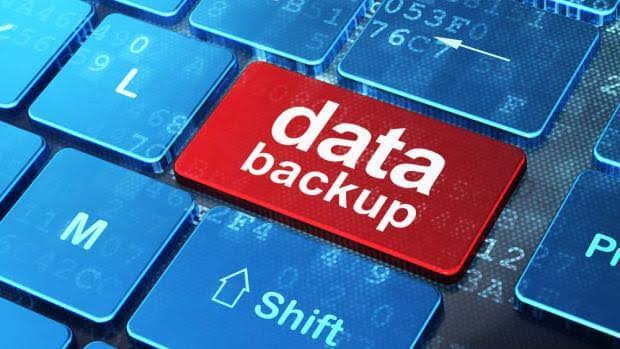


5 thoughts on “The Importance of Data Backup and Recovery”