Remote work has become a standard practice for many organizations, and effective collaboration tools are now essential for maintaining productivity, communication, and team cohesion. The right combination of tools can help remote teams work together seamlessly, regardless of location or time zone differences. These tools not only improve workflow but also foster a sense of connection among team members.
Communication Platforms
Clear and consistent communication is at the heart of remote collaboration. A reliable communication tool ensures that team members can exchange ideas, clarify tasks, and maintain engagement.
Popular options include:
- Slack – Ideal for real-time messaging, group discussions, and integrating with other work apps
- Microsoft Teams – Combines chat, video conferencing, and document collaboration in one platform
- Zoom – Widely used for virtual meetings, webinars, and screen sharing
When choosing a communication tool, consider features such as file sharing, message history, and integration with other productivity apps.
Video Conferencing Tools
Video conferencing is crucial for face-to-face interactions in a remote setting. It helps maintain team relationships and improves clarity when discussing complex topics.
Recommended options:
- Google Meet – Simple integration with Google Workspace for scheduled or ad-hoc meetings
- Zoom – Offers high-quality video and breakout rooms for group discussions
- Microsoft Teams – Includes video calls as part of its collaboration suite
Features to look for include screen sharing, recording capabilities, and stable performance in varying internet conditions.
Project Management Software
Keeping track of tasks, deadlines, and progress can be challenging in a remote setup. Project management tools help teams stay organized and aligned.
Popular choices:
- Trello – Uses a visual board system for easy task tracking
- Asana – Offers detailed project timelines and task assignment features
- ClickUp – Combines task management, time tracking, and document storage in one platform
These tools allow team members to see their responsibilities, update task statuses, and collaborate on shared goals without confusion.
File Sharing and Cloud Storage
Remote teams need secure, accessible file storage to share and work on documents collaboratively. Cloud storage ensures that files are available from any device and can be updated in real time.
Top options:
- Google Drive – Excellent for collaborative editing of documents, spreadsheets, and presentations
- Dropbox – Offers reliable file syncing and sharing capabilities
- OneDrive – Integrated with Microsoft 365 for seamless document management
When choosing a storage solution, prioritize security features like encryption and access controls.
Time Zone and Scheduling Tools
For teams spread across different regions, scheduling meetings can be tricky. Time zone management tools simplify the process by finding overlapping working hours.
Useful tools:
- World Time Buddy – Compares time zones and finds suitable meeting times
- Calendly – Automates meeting scheduling based on availability
- Google Calendar – Offers integrated scheduling with reminders and timezone adjustments
These tools prevent miscommunication and help coordinate meetings efficiently.
Collaboration and Co-Editing Platforms
Working together on documents in real time boosts productivity and reduces version control issues.
Popular tools:
- Google Workspace – Allows simultaneous editing of documents, sheets, and slides
- Microsoft 365 – Enables co-authoring and integration with Teams for smooth collaboration
- Notion – Combines document creation, project management, and database tools
These platforms are especially useful for brainstorming sessions, content creation, and project planning.
Team Engagement and Culture Tools
Remote work can sometimes lead to feelings of isolation. Tools that promote team culture and engagement help maintain motivation and morale.
Examples include:
- Donut – Connects team members for virtual coffee chats
- Kahoot! – Facilitates fun quizzes and team-building activities
- Bonusly – Encourages peer recognition through reward systems
By integrating these tools into your workflow, you help maintain a positive team environment and foster stronger professional relationships.
Conclusion
The success of remote collaboration depends on having the right tools in place. From communication platforms and video conferencing to project management and cloud storage, each tool serves a vital role in keeping teams connected and productive.
When selecting tools, consider your team’s size, nature of work, and budget. A well-chosen toolkit not only enhances efficiency but also strengthens team engagement, ensuring that remote work is both effective and enjoyable.

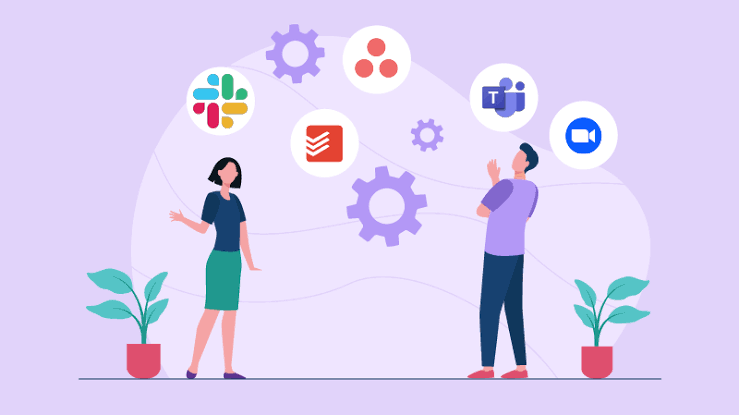


Good