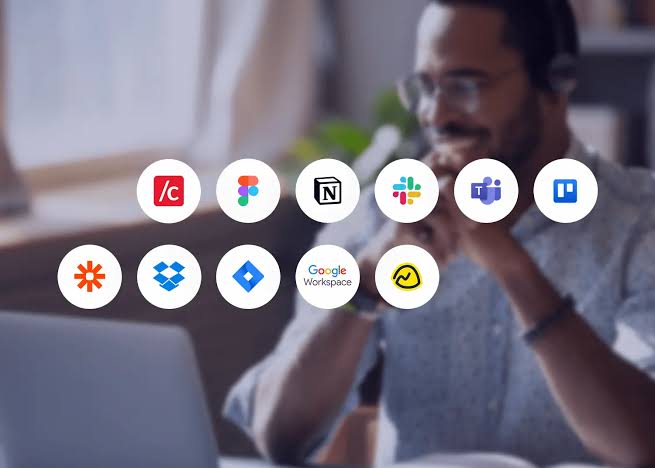Remote learning has evolved rapidly, becoming a core part of education for students of all levels in 2025. With virtual classrooms, interactive content, and digital collaboration now standard, having the right tech tools can make a significant difference in learning efficiency and engagement. Students need devices and applications that support seamless communication, productive study sessions, and easy access to resources. Here are the top tech tools that are essential for remote learning this year.
Essential Devices for Remote Learning
Reliable hardware is the foundation of successful online education. Students require devices that are portable, efficient, and compatible with modern learning platforms.
Recommended Devices
- Laptops and Chromebooks – Lightweight models from Lenovo, ASUS, or HP for virtual classes, assignments, and multitasking
- Tablets with Stylus Support – iPads or Android tablets for note-taking, reading digital textbooks, and drawing diagrams
- 2-in-1 Convertible Devices – Affordable hybrid laptops that function as both a computer and tablet for versatility
- Budget-Friendly Smartphones – Useful for joining quick classes, accessing apps, or studying on the move
Choosing the right device ensures smooth access to remote learning platforms without technical disruptions.
Video Conferencing and Communication Tools
Effective virtual communication is central to remote learning. Students rely on video platforms for lectures, discussions, and group projects.
Popular Communication Platforms
- Zoom – Widely used for online classes, offering breakout rooms, whiteboards, and screen sharing
- Microsoft Teams – Integrated with Office 365 for collaborative projects and document sharing
- Google Meet – Easy to use with Google Classroom and supports recording and captions
- Slack or Discord – For team collaboration, quick messaging, and informal study group chats
These tools keep students connected to teachers and classmates, simulating the interaction of traditional classrooms.
Cloud Storage and File Management Solutions
Remote learners handle numerous files, from assignments to video lectures, and need secure and accessible storage options.
Recommended Storage Tools
- Google Drive – Provides free cloud storage, real-time document editing, and file sharing
- Microsoft OneDrive – Integrated with Windows and Office apps for automatic syncing
- Dropbox – Ideal for organizing large projects and collaborative folders
- iCloud – Convenient for Apple users with cross-device access
Cloud storage ensures students can access their files from anywhere while keeping data secure and backed up.
Digital Note-Taking and Organization Apps
Managing multiple classes and assignments requires organization. Digital note-taking apps help students capture and structure their learning effectively.
Popular Tools for Students
- Notion – Combines notes, task management, and databases in one interface
- Evernote – Easy for class notes, web clipping, and to-do lists
- Microsoft OneNote – Offers free-form notes, diagrams, and class notebooks
- Google Keep – Lightweight for reminders and quick study notes
These apps make studying easier by keeping all notes accessible and neatly organized across devices.
Online Learning Platforms and Study Resources
Remote learners benefit from dedicated platforms that offer high-quality content, tutorials, and interactive lessons.
Recommended Platforms
- Coursera and edX – For certified online courses and skill development
- Khan Academy – Free lessons and practice exercises for school subjects
- Duolingo – Ideal for learning new languages interactively
- Brilliant and Quizlet – Perfect for problem-solving and memorization exercises
Combining formal school lessons with these resources allows students to deepen understanding and enhance self-paced learning.
Productivity and Focus Tools
Remote learning can be distracting without tools to help students focus, manage time, and maintain healthy study habits.
Useful Productivity Tools
- Forest or Flora – Gamified apps that encourage focus by growing virtual trees while studying
- Pomodoro Timers – Helps break study sessions into productive intervals
- Todoist or Trello – Task management apps for assignments and group projects
- Focus@Will or Noisli – Background music and white noise apps to reduce distractions
Using these tools helps maintain concentration and ensures better time management in a remote learning environment.
Collaboration and Project Management Tools
Working on group projects remotely requires efficient digital collaboration platforms.
Effective Collaboration Tools
- Miro or MURAL – Online whiteboards for brainstorming and visual collaboration
- Google Workspace – Includes Docs, Sheets, and Slides for simultaneous editing
- Canva for Education – Simplifies group design projects and presentations
- Asana – Helps track group tasks, deadlines, and project milestones
These tools bridge the gap between individual and group work, making teamwork productive even in remote settings.
Security and Privacy Tools
Online learning involves sharing sensitive data, so protecting devices and accounts is essential.
Recommended Security Tools
- VPN Services – Secure internet connection for accessing school resources safely
- Password Managers – Tools like Bitwarden or LastPass for managing multiple accounts
- Antivirus and Anti-Malware – Ensures devices remain protected from threats
- Two-Factor Authentication Apps – Adds an extra layer of account security
Securing digital environments allows students to focus on learning without risking data breaches or disruptions.
Conclusion: Equipping for Remote Learning Success
In 2025, remote learning demands a combination of reliable devices, communication platforms, productivity apps, and security tools. Students who equip themselves with laptops or tablets, cloud storage, collaboration software, and focus tools can thrive in a digital classroom. By integrating the right tech solutions, remote learners not only improve academic performance but also develop skills that prepare them for the increasingly digital world of work and education.