Public Wi-Fi networks—whether in cafés, airports, hotels, or shopping malls—offer unmatched convenience. With just a few taps, travelers, remote workers, students, and everyday users can access the internet for free. However, this convenience often comes with hidden dangers. Public networks are typically unencrypted, minimally secured, and easily exploited by cybercriminals. In July 2025, with cybersecurity threats more sophisticated than ever, understanding the risks of using public Wi-Fi is crucial to protecting your data, identity, and privacy.
The Illusion of Convenience and Free Access
At face value, public Wi-Fi seems harmless. It allows users to check emails, browse websites, or access apps without using mobile data. But beneath that ease lies a vulnerable infrastructure. Most public networks do not require a password, and even when they do, the connection is shared by many people. This shared access point creates an ideal environment for malicious actors to observe traffic or manipulate network behavior without being easily detected.
For the average user, this illusion of safety can lead to dangerous habits—like logging into sensitive accounts, accessing financial data, or submitting passwords—without realizing the risks.
Common Threats on Public Wi-Fi Networks
Public Wi-Fi threats fall into several key categories. While some are passive, simply watching traffic, others are active and aim to trick, redirect, or steal from users directly.
- Man-in-the-Middle (MitM) Attacks
In a MitM attack, a hacker secretly intercepts data being transferred between your device and the web server. You think you’re connecting directly to a website or app, but in reality, your data is being routed through an attacker’s system. This allows them to capture login credentials, personal messages, banking details, and more. - Evil Twin Networks
These are rogue Wi-Fi hotspots set up to mimic a legitimate public network. For example, you might see two identical Wi-Fi names at an airport, and unknowingly connect to the fake one. Once connected, attackers can monitor your activity, steal passwords, or inject malware into your downloads. - Packet Sniffing
Hackers use tools to “sniff” the data packets moving through a public Wi-Fi network. If your connection isn’t encrypted, they can see everything—websites visited, login information, and messages sent through non-secure apps. - Session Hijacking
This occurs when a hacker steals session cookies from your browser to impersonate you on websites you’re logged into—like Gmail, banking portals, or e-commerce platforms—without needing your password. - Malware Distribution
Hackers can exploit vulnerabilities in unsecured networks to send malware directly to connected devices. Once infected, malware may spy on you, steal files, or allow remote access to your system.
High-Risk Activities to Avoid on Public Wi-Fi
When connected to a public network, some online activities are far more risky than others. Avoid these actions unless you’re taking significant precautions:
- Logging into online banking or financial apps
- Accessing email accounts or cloud storage
- Shopping online and entering credit card details
- Opening confidential work documents or sensitive files
- Logging into any account without two-factor authentication enabled
Even seemingly harmless browsing can expose personal data through background app activity, browser autofill, or unsecured cookies.
How to Stay Safe When Using Public Wi-Fi
Although public Wi-Fi carries risks, it doesn’t mean you must avoid it entirely. With the right practices and tools, you can protect yourself even in unsecured environments.
Here are effective safety measures:
- Use a VPN (Virtual Private Network)
A VPN encrypts your internet traffic, preventing anyone on the same network from seeing what you’re doing. It’s one of the most important tools for secure browsing in public spaces. - Turn Off Auto-Connect
Many devices automatically connect to remembered networks. Disable this feature to prevent accidentally joining malicious hotspots. - Use HTTPS Sites Only
Look for websites that begin with “https://”—the “S” stands for secure. These sites encrypt data between your device and their servers. Most modern browsers now flag non-HTTPS sites as unsafe. - Enable Two-Factor Authentication (2FA)
Even if someone steals your password, 2FA can prevent unauthorized access by requiring a second verification step. - Update Devices and Apps Regularly
Security patches close known vulnerabilities that hackers exploit. Always keep your operating system, antivirus software, and applications up to date. - Use Mobile Data or Personal Hotspots for Sensitive Tasks
If you must access important accounts, switch to mobile data or use your phone’s personal hotspot, which is typically more secure than public Wi-Fi. - Turn Off File Sharing and Bluetooth
Disable unnecessary connectivity options to minimize entry points for hackers when using shared networks.
Corporate and Remote Work Considerations
For professionals working remotely or traveling frequently, accessing sensitive company data over public Wi-Fi can introduce corporate-level risks. Companies in 2025 now implement secure access policies such as:
- Mandatory VPN use for remote employees
- Remote desktop infrastructure (VDI) to isolate company data
- Endpoint protection that includes device monitoring and auto-lock features
- Data loss prevention (DLP) tools to detect unusual access behavior
Employees should also avoid saving login credentials on browsers or devices that are frequently used on public networks.
Signs That You’ve Been Compromised
Sometimes, despite precautions, your device or data may still be compromised. Be alert to warning signs such as:
- Unusual activity on your email, bank, or social media accounts
- Strange pop-ups or redirects while browsing
- Unauthorized apps or toolbars appearing on your device
- Notifications of logins from unknown locations
- A sudden drop in device performance or battery life
If any of these occur after using public Wi-Fi, take immediate action: change your passwords, run antivirus scans, enable 2FA, and contact your service providers if needed.
Final Thoughts
Public Wi-Fi is a powerful tool for staying connected on the go, but it comes with real cybersecurity risks that are growing more sophisticated each year. As of 2025, the digital world demands not just awareness, but active defense. By understanding how these networks work, recognizing the threats they pose, and applying protective measures like VPNs, HTTPS, and two-factor authentication, users can enjoy the benefits of connectivity without compromising their digital security.
Whether you’re a casual user, a remote worker, or a corporate traveler, digital caution is no longer optional—it’s essential.

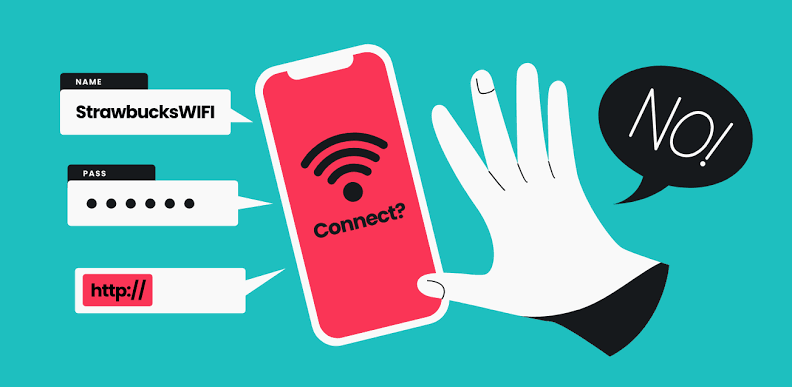

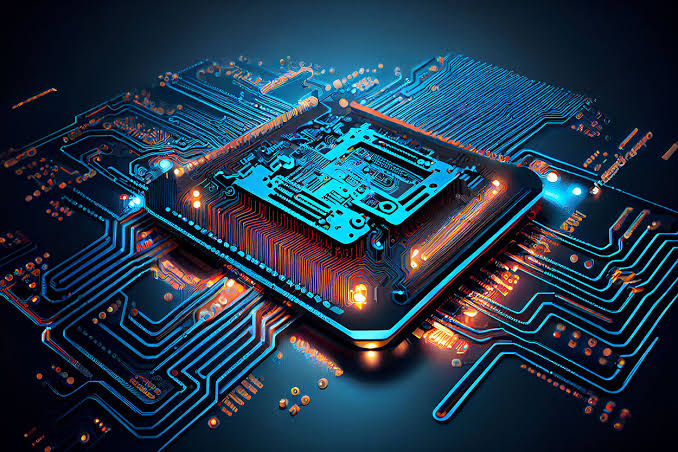
Individuals should remain vigilant for signs of compromise, such as unusual account activity or unauthorized apps and act quickly if detected. As cyber threats grow more advanced, practicing digital caution through secure access tools, password hygiene, and two-factor authentication is essential for safely navigating today’s hyper-connected world, whether you’re a casual user or a corporate traveler.
Wow