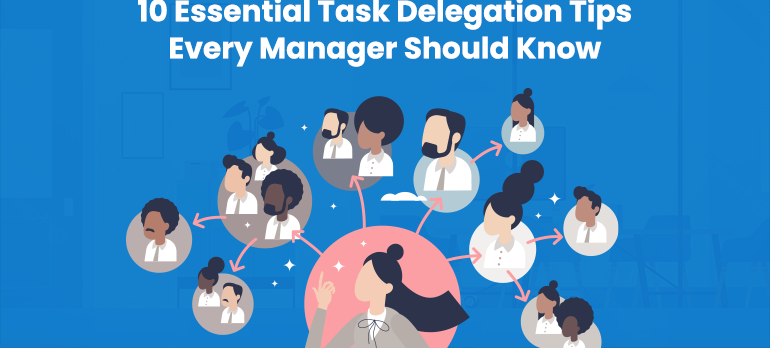In a world where every minute matters, the right technology can turn a busy day into a productive one. With remote work, hybrid setups, side jobs, and many notifications, people in Canada and around the world use time-saving apps to simplify their routines. By July 2025, developers keep improving productivity tools with AI, automation, and device syncing to help users manage their time better.
This article highlights 10 of the most effective productivity apps available in 2025 that are designed to save time and optimize focus, whether you’re managing projects, tackling emails, or simply trying to stay organized.
Notion – The All-in-One Workspace
Notion remains a powerhouse in 2025, widely used by students, professionals, and creatives. Its combination of note-taking, task management, databases, and wikis allows users to consolidate their workflow into one digital space. With recent AI enhancements and improved real-time collaboration features, Notion now provides automated suggestions for organizing content and integrating calendars. For time-strapped users, it eliminates the need to jump between apps by acting as a centralized productivity hub.
Motion – AI Scheduling Made Effortless
Motion has gained tremendous traction in 2025 for automating daily planning. This app uses artificial intelligence to build your calendar based on the tasks you enter and the deadlines you specify. It factors in meeting times, preferred work hours, and breaks, automatically rescheduling if your day changes. Instead of wasting time rearranging to-dos or calendar invites, users can rely on Motion to adjust their day-to-day schedule intelligently. It’s especially useful for entrepreneurs and freelancers managing multiple client demands.
Trello – Visual Project Management for Teams
Trello has long been known for its user-friendly kanban boards, and it continues to evolve. In 2025, Trello’s latest updates offer advanced automation tools (via its Butler system) and native integrations with Slack, Google Drive, and Figma. The new productivity dashboards offer visual overviews of team progress and deadlines. Trello’s simplicity helps users save time by keeping task updates, file sharing, and team collaboration in a single, drag-and-drop interface.
GrammarlyGO – Smarter Writing Assistant
With email, reports, and social media dominating communication, GrammarlyGO has become more than a grammar checker in 2025. It now features adaptive tone rewriting, content shortening or lengthening, and even drafting assistance based on intent. For anyone who writes frequently, the app saves hours of back-and-forth edits, making messages sharper and more professional. It is particularly valuable for customer service, sales, and academic writing.
Todoist – Task Management Without Overwhelm
Todoist continues to be a go-to app for personal and professional task lists. Its 2025 version includes AI-powered task suggestions, smart prioritization, and customizable templates for different projects like fitness, budgeting, and business planning. It syncs across all devices, and the natural language input means you can type “Pay phone bill every 20th” and have it automatically scheduled. The app keeps your to-dos manageable, which in turn saves hours otherwise spent on mental clutter.
Otter.ai – Voice-to-Text Transcription Made Accurate
Otter.ai has become indispensable in the era of virtual meetings and digital lectures. The app now offers real-time transcription with speaker identification, keyword highlights, and direct integrations with Zoom and Google Meet. Users can search past conversations by topic or name, eliminating the need to sift through long recordings. This tool is perfect for journalists, students, and remote workers who want to convert spoken content into searchable, editable notes—fast.
RescueTime – Tracking Where Your Time Goes
In 2025, RescueTime has further cemented itself as a critical tool for self-awareness in productivity. The app runs in the background, tracking app usage and website visits, then generates reports on where time is being lost. It now includes a Focus Session mode that silences distracting apps and offers gentle nudges when users stray off-task. By visually showing productivity patterns, RescueTime helps users make smarter decisions about their time and eliminate energy-draining habits.
ClickUp – Project Management for Power Users
ClickUp’s interface is dense but comprehensive. In 2025, it has enhanced its automation rules and built-in chat functions, making it a complete workplace solution. Users can create workflows that trigger tasks, send notifications, or update project stages automatically. For teams managing complex deliverables or for individuals juggling multiple responsibilities, ClickUp saves time by consolidating goal tracking, documentation, and time estimates all in one ecosystem.
Calendly – Scheduling Without the Email Ping-Pong
Calendly has transformed scheduling into a two-click process. With recent AI-driven improvements in 2025, it now recommends optimal meeting times based on past preferences and availability, even across time zones. It integrates with Microsoft Teams, Zoom, and Google Calendar seamlessly. By avoiding endless email threads and time-zone mishaps, Calendly helps professionals book meetings swiftly and get back to their priorities.
Pocket – Save and Organize Content for Later
With the internet full of useful but distracting information, Pocket allows users to save articles, videos, and other content to read or watch later. The 2025 version comes with AI tagging, voice-based summaries, and offline access. It’s especially helpful for researchers, marketers, and anyone who wants to consume high-quality content during designated downtime rather than interrupting their workflow.
Conclusion
Time is a non-renewable resource, and the best way to maximize it is by leveraging smart digital tools. The apps listed above are not just trends but proven solutions that help users work smarter, not harder. Whether it’s scheduling, note-taking, writing, or managing multiple projects, these tools are tailored for the fast-paced demands of 2025. Integrating even a few of them into your daily routine can lead to measurable improvements in focus, output, and overall balance. As technology continues to evolve, staying current with such time-saving apps can turn everyday chaos into calm, purposeful productivity.